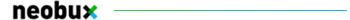How to run .exe files in ubuntu ?
Ronie_iz_BaD Forums :: Communities and Networks :: Public software releases :: Programming :: Tutorials
Page 1 of 1
 How to run .exe files in ubuntu ?
How to run .exe files in ubuntu ?
To run .exe files in ubuntu we have wine package which helps in installing and work with .exe files.
Wine package:
Wine is a compatibility layer for running Windows applications on Linux.
Applications are run at full speed without the need of cpu emulation.
Wine does not require Microsoft Windows, however it can use native
system dll files in place of its own if they are available.
This package includes a program loader for running unmodified Windows
executables as well as the Wine project's free version of the Windows
API for running programs ported from Window.
How to Install Wine??
steps:
1. Open a terminal (go to applications->accessories you will see)
2. type Sudo apt-get update
3. type sudo apt-get install wine
Now you got installed wine
if you have any .exe file and you wish to run on ubuntu right click on that .exe file and click open with and select wine application, then we can install after that when ever you want run that always use open with wine it works as it works in windows platform.
Wine package:
Wine is a compatibility layer for running Windows applications on Linux.
Applications are run at full speed without the need of cpu emulation.
Wine does not require Microsoft Windows, however it can use native
system dll files in place of its own if they are available.
This package includes a program loader for running unmodified Windows
executables as well as the Wine project's free version of the Windows
API for running programs ported from Window.
How to Install Wine??
steps:
1. Open a terminal (go to applications->accessories you will see)
2. type Sudo apt-get update
3. type sudo apt-get install wine
Now you got installed wine
if you have any .exe file and you wish to run on ubuntu right click on that .exe file and click open with and select wine application, then we can install after that when ever you want run that always use open with wine it works as it works in windows platform.
 Similar topics
Similar topics» Windows 7 Super Bar in Linux (ubuntu 9.10)
» Paid to share files
» Hiding files in a .jpg (any type of file)
» Always validate files using online virus scanners.
» Interupload.com - Upload files free to 25 file sharing services by 1 click
» Paid to share files
» Hiding files in a .jpg (any type of file)
» Always validate files using online virus scanners.
» Interupload.com - Upload files free to 25 file sharing services by 1 click
Ronie_iz_BaD Forums :: Communities and Networks :: Public software releases :: Programming :: Tutorials
Page 1 of 1
Permissions in this forum:
You cannot reply to topics in this forum