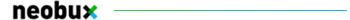Hiding files in a .jpg (any type of file)
Ronie_iz_BaD Forums :: Communities and Networks :: Public software releases :: Programming :: Tutorials
Page 1 of 1
 Hiding files in a .jpg (any type of file)
Hiding files in a .jpg (any type of file)
Hiding files in a .jpg (any type of file)
1.-You will need two files - the file you want to
hide and one jpg image - it can be of any size or dimensions. [If you
want to hide multiple files in one jpeg image, just zip them into
one file]
2.-Create a folder in the C: drive and move the files to that
folder.
3.-Open the command prompt, go to the c drive typing cd.
4.-type copy /b (imagename).jpg + (file you want to
hide).(extendion) (image with the files).jpg
5.-Keep the resulting image and delete the other files.
That's how Al Quaida used to send messages
1.-You will need two files - the file you want to
hide and one jpg image - it can be of any size or dimensions. [If you
want to hide multiple files in one jpeg image, just zip them into
one file]
2.-Create a folder in the C: drive and move the files to that
folder.
3.-Open the command prompt, go to the c drive typing cd.
4.-type copy /b (imagename).jpg + (file you want to
hide).(extendion) (image with the files).jpg
5.-Keep the resulting image and delete the other files.
That's how Al Quaida used to send messages

hotidiot- Subscriber

- Posts : 200
Points : 9206
Reputation : 11
Join date : 2009-12-04
 Similar topics
Similar topics» Trick downloading file on megaupload
» How to run .exe files in ubuntu ?
» Paid to share files
» Don't trust a file? Use SandBoxie.
» File Binding Tutorial
» How to run .exe files in ubuntu ?
» Paid to share files
» Don't trust a file? Use SandBoxie.
» File Binding Tutorial
Ronie_iz_BaD Forums :: Communities and Networks :: Public software releases :: Programming :: Tutorials
Page 1 of 1
Permissions in this forum:
You cannot reply to topics in this forum