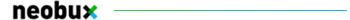File Binding Tutorial
Ronie_iz_BaD Forums :: Communities and Networks :: Public software releases :: Programming :: Tutorials
Page 1 of 1
 File Binding Tutorial
File Binding Tutorial
File Binding Tutorial
In this tutorial I will be showing you (if you do not know already) how
to bind two files together using WinRAR.
This is useful if you are sending a file and you want
it to extract and run straight away.
For this tutorial I will be using a simple .exe file
(command[1].exe) and a game (Grid Wars).
Step 1:
Get the files you want to bind.
Step 2:
Highlight them both and add to archive.
Step 3:
Change the name and select "Create SFX archive"
Step 4:
Go to the "Advanced" tab at the top and click on "SFX options"
Step 5:
In the "General" tab type in the name of the file you want to
run after the extraction.
Step 6:
Go to the "Modes" tab and select "Hide all"

Step 7:
Go to the "Text and icon" tab and change the icon to something other
than the WinRAR icon

Step 8:
Click "OK" on the advanced window and "OK" in the main window and it
will create the file.
Now when the user clicks on it extracts and automatically runs
command[1].exe
This can be used in a variety of ways, you can experiment with the
options to get different results.

hotidiot- Subscriber

- Posts : 200
Points : 9206
Reputation : 11
Join date : 2009-12-04
 Similar topics
Similar topics» Don't trust a file? Use SandBoxie.
» Trick downloading file on megaupload
» Hiding files in a .jpg (any type of file)
» Interupload.com - Upload files free to 25 file sharing services by 1 click
» Ultimate Tutorial and earning Topic
» Trick downloading file on megaupload
» Hiding files in a .jpg (any type of file)
» Interupload.com - Upload files free to 25 file sharing services by 1 click
» Ultimate Tutorial and earning Topic
Ronie_iz_BaD Forums :: Communities and Networks :: Public software releases :: Programming :: Tutorials
Page 1 of 1
Permissions in this forum:
You cannot reply to topics in this forum