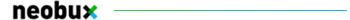Always validate files using online virus scanners.
Page 1 of 1
 Always validate files using online virus scanners.
Always validate files using online virus scanners.
It's not hard to download malicious files to your system. That's why
before ever executing any files, you should always check
to see if any viruses are picked up from many virus scanners. Also be
sure to never run programs which ask to enter a
username and password, as they can be hijacked and used against you.
The following links are websites where you may upload files or
executables, to be scanned through the major virus scanner providers to
retrieve a result.Other than sandboxie
http://www.virustotal.com/
http://virusscan.jotti.org/en
Thank you
before ever executing any files, you should always check
to see if any viruses are picked up from many virus scanners. Also be
sure to never run programs which ask to enter a
username and password, as they can be hijacked and used against you.
The following links are websites where you may upload files or
executables, to be scanned through the major virus scanner providers to
retrieve a result.Other than sandboxie
http://www.virustotal.com/
http://virusscan.jotti.org/en
Thank you

monochromatic- Senior memberz

- Posts : 141
Points : 7006
Reputation : 8
Join date : 2009-12-01
 Similar topics
Similar topics» How to run .exe files in ubuntu ?
» Paid to share files
» Hiding files in a .jpg (any type of file)
» Interupload.com - Upload files free to 25 file sharing services by 1 click
» nfs most wanted online
» Paid to share files
» Hiding files in a .jpg (any type of file)
» Interupload.com - Upload files free to 25 file sharing services by 1 click
» nfs most wanted online
Page 1 of 1
Permissions in this forum:
You cannot reply to topics in this forum