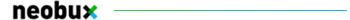Setting up a MyBB Forum [TUT]
2 posters
Ronie_iz_BaD Forums :: Communities and Networks :: Public software releases :: Programming :: Tutorials
Page 1 of 1
![Setting up a MyBB Forum [TUT] Empty](https://2img.net/i/empty.gif) Setting up a MyBB Forum [TUT]
Setting up a MyBB Forum [TUT]
Ok heres the tutorial. I will show you how to set up a free web host & upload your MyBB forum to it.
Requirements:
FTP Client - ( I recommend SmartFTP) Click here
Web host - (I will be using 000webhost.com for this tutorial)
MyBB 1.4 – Click here
Setting up your Web hosting account & MySQL database.
Ok first off you need to go to http://www.000webhost.com & click ‘Sign up’.
Then once registered click ‘Go to Cpanel’
Here you will see a whole load of options.. You need to scroll down to the Software/Services section & select MySQL from the selection. You will now need to create your MySQL database. Once you’ve done that, your Web hosting account is now set up, ready to host your MyBB Forum.
Uploading files to FTP Client.
Now that you’ve got a Web host set up with your FTP Account you need to log into it via SmartFTP (Or whatever your FTP Client is).
To log into your FTP Account, in the address bar type in the Domain you created. Then in the login bar enter your username, (Which will look something like this, a1234567). And then in the password bar type in the password you made. Leave the port on 21.
To upload your files, simply Unpack the MyBB software you downloaded & paste them into your FTP client. This might take a while to do.
Once all the files have been uploaded, you need to start making some changes. First off, if your using a Web hosting service that has MySQL 4.0x you will need to delete the following code from your ./inc/db_mysql.php file.
and then
If your MySQL isn’t 4.0x then you don’t need to worry about this. (000webhost.com use MySQL 5.0.81-Community).
Now you need to CHMOD on some files. To do this simply right click the file in your FTP client, Select properties & then permissions.
Ok everything is set up ready for you to install. Go to your forum and type /install/ and the end of your forum directory. You will have to follow these steps as they show.
Welcome page – Click next
License Agreement – hit next
Requirements – Make sure all requirements are in green text such as Installed or Writeable & then hit next. (Note if you get a Writeable error, you will have to check the CHMOD for the file with the error).
SQL database – Here is an example of what you should type in this section
MySQL Improved
Database Name – a1234567_User
Database User - a1234567_User
Database User Password – password
Database Host - mysql14.000webhost.com
Ignore the rest and press next.
Board configuration – Enter whatever you want and press next.
Administrator User – Create your Admin account for your forum
Ok so your forum is now set up. In order to view it, you will have to go to your install directory & create a file called Lock.
You will now be able to view your forum and edit it via the Admin control panel.
If your having any problems then just PM me and I’ll try my best to help you out!

Requirements:
FTP Client - ( I recommend SmartFTP) Click here
Web host - (I will be using 000webhost.com for this tutorial)
MyBB 1.4 – Click here
Setting up your Web hosting account & MySQL database.
Ok first off you need to go to http://www.000webhost.com & click ‘Sign up’.
Then once registered click ‘Go to Cpanel’
Here you will see a whole load of options.. You need to scroll down to the Software/Services section & select MySQL from the selection. You will now need to create your MySQL database. Once you’ve done that, your Web hosting account is now set up, ready to host your MyBB Forum.
Uploading files to FTP Client.
Now that you’ve got a Web host set up with your FTP Account you need to log into it via SmartFTP (Or whatever your FTP Client is).
To log into your FTP Account, in the address bar type in the Domain you created. Then in the login bar enter your username, (Which will look something like this, a1234567). And then in the password bar type in the password you made. Leave the port on 21.
To upload your files, simply Unpack the MyBB software you downloaded & paste them into your FTP client. This might take a while to do.
Once all the files have been uploaded, you need to start making some changes. First off, if your using a Web hosting service that has MySQL 4.0x you will need to delete the following code from your ./inc/db_mysql.php file.
- Code:
if($success && $this->db_encoding)
{
$this->query("SET NAMES '{$this->db_encoding}'");
if($write_success && count($this->connections) > 1)
{
$this->write_query("SET NAMES '{$this->db_encoding}'");
}
}
return $success;
and then
- Code:
return " CHARACTER SET {$this->db_encoding} COLLATE {$collation}";
If your MySQL isn’t 4.0x then you don’t need to worry about this. (000webhost.com use MySQL 5.0.81-Community).
Now you need to CHMOD on some files. To do this simply right click the file in your FTP client, Select properties & then permissions.
- Code:
./inc/config.php 666
./inc/settings.php 666
./cache/ 777
./cache/themes/ 777
./uploads/ 777
./uploads/avatars/ 777
Ok everything is set up ready for you to install. Go to your forum and type /install/ and the end of your forum directory. You will have to follow these steps as they show.
Welcome page – Click next
License Agreement – hit next
Requirements – Make sure all requirements are in green text such as Installed or Writeable & then hit next. (Note if you get a Writeable error, you will have to check the CHMOD for the file with the error).
SQL database – Here is an example of what you should type in this section
MySQL Improved
Database Name – a1234567_User
Database User - a1234567_User
Database User Password – password
Database Host - mysql14.000webhost.com
Ignore the rest and press next.
Board configuration – Enter whatever you want and press next.
Administrator User – Create your Admin account for your forum
Ok so your forum is now set up. In order to view it, you will have to go to your install directory & create a file called Lock.
You will now be able to view your forum and edit it via the Admin control panel.
If your having any problems then just PM me and I’ll try my best to help you out!
downhill69- Memberz

- Posts : 73
Points : 5852
Reputation : 4
Join date : 2009-12-01
ArchoX- Memberz

- Posts : 38
Points : 5603
Reputation : 0
Join date : 2010-01-10
 Similar topics
Similar topics» Do you think our forum has a 'bad' first Impression ?
» Forum need volunteers
» Hi evrybody, a newbie to this forum
» How to get subscribed to the forum Ronie_iz_BaD
» How may i advertise my forum on google, for free?
» Forum need volunteers
» Hi evrybody, a newbie to this forum
» How to get subscribed to the forum Ronie_iz_BaD
» How may i advertise my forum on google, for free?
Ronie_iz_BaD Forums :: Communities and Networks :: Public software releases :: Programming :: Tutorials
Page 1 of 1
Permissions in this forum:
You cannot reply to topics in this forum