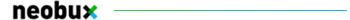How to get free stuff from Microsoft!
Ronie_iz_BaD Forums :: Communities and Networks :: Public software releases :: Programming :: Tutorials
Page 1 of 1
 How to get free stuff from Microsoft!
How to get free stuff from Microsoft!
Im going to give you a step by Step Guide on how to get a Free 60GB HDD from Microsoft
What you need
1. A Phone
2. A Brain
Edit: 3. Social Engineering Skills
What to do-60GB HDD
1. Call Microsoft at 1-800-4MY-XBOX (US) or 08005871102 (UK)
2. Go to Technical Support
3. Accesories
4. From there it will ask you what it could help you with, say None of those
5. It will ask for your Info Give it your Legit info
6. When you get a hold of the Representative tell them that your 60GB HDD is turning your console off when ever you have it in your 360. Let them talk, than say its when ever you use your 60GB and when u put your 20GB in it works fine, they will go through some trouble shooting steps. Say you did all of them. They will say When did u get this Harddrive say like last month.
7. They will than say that they can replace it, and would you like to send it in? Say no because you have some stuff on it. They will say ok we will send you a replacement.
8. Wait a few days and BAM you have a new 60GB HDD
Notes
1. I may have left some steps out
2. Works 75% of the time
3. If they say something else thats not listed use your brain
4. I have not tested with any other Hard Drive
5. This is how i got my 60GB HDD
6. Good Luck
Wireless Adapter
Well i've done this about 13 times 1 time for and all for my other friends so i say this works about 85% of the time.
What to do
1. Call Microsoft at 1-800-4MY-XBOX (US) or 08005871102 (UK)
2. Go to Technical Support
3. Accesories
4. From there it will ask you what it could help you with, say None of those
5. It will ask for your Info Give it your Legit info
6. When you get a hold of the Representative tell them that your Wireless adapter keeps flashing red when you plug it in and when you try to connect to xbox live it wont let you because its off. But it works 1/4th of the time so sometimes you can get online
7. They will go through some trouble shooting steps and say none of them worked but act as if you are doing it while they are telling you.
8. They will ask when you got it say last month
9. *Final step* they will ask for you to send it in say you would rather not because you can get online 1/4th of the time. They will say ok We will send you a replacement. And BAM now you need to wait some time to get it.
Typing Pad
works 25% of the time
1. Call Microsoft at 1-800-4MY-XBOX (US) or 08005871102 (UK)
2. Go to Technical Support
3. Accesories
4. From there it will ask you what it could help you with, say None of those
5. It will ask for your Info Give it your Legit info
6. When you get a hold of the Representative tell them that your Typing pad is acting up and making your controller not work. But you can still type with it.
7. They will go through some trouble shooting steps and than act as if you are doing it Than say none of them worked
8. They will ask you to send it in and say you would rather not because you are using it but when you play you need to take it out also mention that when its plugged in its more comfortable and you need something to more it comfortable
9. Wait for you Typing pad if they say they will send you a replacement.
What you need
1. A Phone
2. A Brain
Edit: 3. Social Engineering Skills
What to do-60GB HDD
1. Call Microsoft at 1-800-4MY-XBOX (US) or 08005871102 (UK)
2. Go to Technical Support
3. Accesories
4. From there it will ask you what it could help you with, say None of those
5. It will ask for your Info Give it your Legit info
6. When you get a hold of the Representative tell them that your 60GB HDD is turning your console off when ever you have it in your 360. Let them talk, than say its when ever you use your 60GB and when u put your 20GB in it works fine, they will go through some trouble shooting steps. Say you did all of them. They will say When did u get this Harddrive say like last month.
7. They will than say that they can replace it, and would you like to send it in? Say no because you have some stuff on it. They will say ok we will send you a replacement.
8. Wait a few days and BAM you have a new 60GB HDD
Notes
1. I may have left some steps out
2. Works 75% of the time
3. If they say something else thats not listed use your brain
4. I have not tested with any other Hard Drive
5. This is how i got my 60GB HDD
6. Good Luck
Wireless Adapter
Well i've done this about 13 times 1 time for and all for my other friends so i say this works about 85% of the time.
What to do
1. Call Microsoft at 1-800-4MY-XBOX (US) or 08005871102 (UK)
2. Go to Technical Support
3. Accesories
4. From there it will ask you what it could help you with, say None of those
5. It will ask for your Info Give it your Legit info
6. When you get a hold of the Representative tell them that your Wireless adapter keeps flashing red when you plug it in and when you try to connect to xbox live it wont let you because its off. But it works 1/4th of the time so sometimes you can get online
7. They will go through some trouble shooting steps and say none of them worked but act as if you are doing it while they are telling you.
8. They will ask when you got it say last month
9. *Final step* they will ask for you to send it in say you would rather not because you can get online 1/4th of the time. They will say ok We will send you a replacement. And BAM now you need to wait some time to get it.
Typing Pad
works 25% of the time
1. Call Microsoft at 1-800-4MY-XBOX (US) or 08005871102 (UK)
2. Go to Technical Support
3. Accesories
4. From there it will ask you what it could help you with, say None of those
5. It will ask for your Info Give it your Legit info
6. When you get a hold of the Representative tell them that your Typing pad is acting up and making your controller not work. But you can still type with it.
7. They will go through some trouble shooting steps and than act as if you are doing it Than say none of them worked
8. They will ask you to send it in and say you would rather not because you are using it but when you play you need to take it out also mention that when its plugged in its more comfortable and you need something to more it comfortable
9. Wait for you Typing pad if they say they will send you a replacement.

kurdt- Subscriber

- Posts : 221
Points : 6953
Reputation : 13
Age : 37
Join date : 2009-12-06
 Similar topics
Similar topics» How to get traffic to your website free, real visitors, absolutely free - Tutorial
» Register a FREE Top Level Domain name, No catch - Absolutely FREE !!!
» Oh, what a shame for Microsoft and IE8
» POLL: what microsoft os do you like most?
» Microsoft confirms 17-year-old Windows bug
» Register a FREE Top Level Domain name, No catch - Absolutely FREE !!!
» Oh, what a shame for Microsoft and IE8
» POLL: what microsoft os do you like most?
» Microsoft confirms 17-year-old Windows bug
Ronie_iz_BaD Forums :: Communities and Networks :: Public software releases :: Programming :: Tutorials
Page 1 of 1
Permissions in this forum:
You cannot reply to topics in this forum