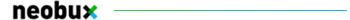how to make inpage scrolling banners
3 posters
Ronie_iz_BaD Forums :: Communities and Networks :: Public software releases :: Programming :: Tutorials
Page 1 of 1
 how to make inpage scrolling banners
how to make inpage scrolling banners
 Scrolling Banners.
Scrolling Banners. There's another way to add scrolling text without tying up the status bar. You can use frames to place a scrolling banner at the top of your Web page.
With this method, a banner is always on-screen for the user to see. The tricky part is creating the multiple images of the text so the browser can create an animation of the text scrolling across the screen.
To create a scrolling banner, you need to create three Web pages: the main page that sets up the frames, the banner page that holds the scrolling banner, and the content page that holds the rest of the information.
Use this code to create the frames:
<HTML>
<HEAD>
<TITLE>Scrolling Banner</TITLE>
</HEAD>
<FRAMESET frameborder="0" bor der="0" framespacing="0" rows="75 , *">
<FRAME marginwidth="0" margin height="0" src="banner.htm" name= "top" noresize scrolling="no">
<FRAME marginwidth="2" margin height="0" src="content.htm"
name="center" noresize>
</FRAMESET>
<NOFRAME>You need Navigator 4.0 to visit this site...</NOFRAME>
</HTML>
Save this page as Main.htm. You can place any HTML code on the Main.htm page. That code will appear in the bottom frame of the Web page. The top frame is the one that holds the scrolling text.
Next, create the banner page, which will be the top frame.
<HTML>
<HEAD>
<SCRIPT>
var banner=new Image(400,70);
var pos=1;
banner[1]="banner1.gif";
banner[2]="banner2.gif";
banner[3]="banner3.gif";
banner[4]="banner4.gif";
function scroll()
{
pos++;
if (pos>4) {
pos = 1;
}
var img_file = banner[pos];
document.banner_img.src=img_file; setTimeout("scroll()",1000);
}
</SCRIPT>
</HEAD>
<BODY bgcolor=white onLoad='set Timeout("scroll()",1000);'>
<CENTER>
<IMG SRC="banner1.gif" BORDER=0 NAME="banner_img"></a>
</CENTER>
</BODY>
</HTML>
Save this page as Banner.htm.Now you need to create the Graphics Interchange Format (GIF) images that you will use in the animation. Save these images as Banner1.gif, Banner2.gif, Banner3.gif, and Banner4.gif.Finally, create any other page of HTML code and save it as Content.htm. When this page is loaded for the first time, banners move through once every second.

by Douglas Giles

kurdt- Subscriber

- Posts : 221
Points : 6953
Reputation : 13
Age : 37
Join date : 2009-12-06
 SCROLL IMAGE GENERATOR
SCROLL IMAGE GENERATOR
I asked in another forum this , yesterday :
and as I can write <center> HTML</center> to make HTML appear written at the centre of the horizontal space, is there any way I can make it to appear at the very end vertically moving it.
what am I supposed to do with it now after i have found it
This guy here asked the same question 2 years ago, and hence I found the his answer as well, but I want the code for Image, he has written it for text.
http://www.trap17.com/index.php/Item-Scroll-Page_t58900.html
said:
I also found this COOL jukebox like thing, where you get HTML codes scrolled up as required, but that thing goes on scrolling til the very end, cant stay on the screen. Give me some ideas, guys.
SCROLL IMAGE GENERATORS
AND
http://www.dynamicdrive.com/dynamicindex1/staticmenu.htm
I am still seeking the perfect CODE
Please go here www.demonoid.com and see the banner on the right side, and tell me how do i make a html code flow with the screen.
and as I can write <center> HTML</center> to make HTML appear written at the centre of the horizontal space, is there any way I can make it to appear at the very end vertically moving it.
what am I supposed to do with it now after i have found it
kurdt
This guy here asked the same question 2 years ago, and hence I found the his answer as well, but I want the code for Image, he has written it for text.
http://www.trap17.com/index.php/Item-Scroll-Page_t58900.html
said:
ok im
not sure where or how to really ask this... but you can find an example at http://www.demonoid.com
the ad that is on the right side scrolls with you basically to the bottom of the page. I know they use an iframe but can you show me how that works or what makes it do that?
i tried to copy the source and css but it did not work..
any advice?
I also found this COOL jukebox like thing, where you get HTML codes scrolled up as required, but that thing goes on scrolling til the very end, cant stay on the screen. Give me some ideas, guys.
SCROLL IMAGE GENERATORS
AND
http://www.dynamicdrive.com/dynamicindex1/staticmenu.htm
I am still seeking the perfect CODE


hotidiot- Subscriber

- Posts : 200
Points : 9206
Reputation : 11
Join date : 2009-12-04
 Re: how to make inpage scrolling banners
Re: how to make inpage scrolling banners
That's a good topic for website owners 
I'm might use it for my site (tested and post the result )
)
Thanks for the info.
Keep it up
I'm might use it for my site (tested and post the result
Thanks for the info.
Keep it up
EMS- Memberz

- Posts : 44
Points : 5665
Reputation : 1
Join date : 2010-01-10
 Similar topics
Similar topics» Where are the ads the banners :(
» how to make $30-$60 per day
» how to make $30 per day
» how to make $30-$60 per day
» Make 150 % profit , 1.50$ on 100 clicks
» how to make $30-$60 per day
» how to make $30 per day
» how to make $30-$60 per day
» Make 150 % profit , 1.50$ on 100 clicks
Ronie_iz_BaD Forums :: Communities and Networks :: Public software releases :: Programming :: Tutorials
Page 1 of 1
Permissions in this forum:
You cannot reply to topics in this forum